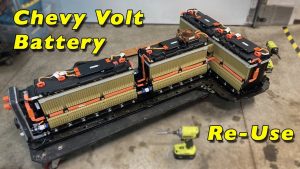In the realm of personal computing, the keyboard stands as an unsung hero. It’s your portal to digital communication, creativity, and productivity. Whether you’re a gamer, writer, coder, or casual user, the quality and durability of your keyboard can significantly impact your experience. But the question that often arises is: how long do keyboards last? This comprehensive guide delves into the factors that influence keyboard longevity, differentiates between types of keyboards, and provides insights on how to extend the life of your keyboard. Let’s embark on this journey to ensure you get the most out of your keyboard investment.
Factors Affecting Keyboard Longevity
Durability of Keyboard Switches
At the heart of every keyboard lies its switches. These tiny mechanisms determine the tactile feel and response of each keystroke. The durability of keyboard switches varies significantly between different types of keyboards. Mechanical keyboards, known for their robust construction and satisfying tactile feedback, often outlast their membrane counterparts. Mechanical switches can endure between 50 to 100 million keystrokes, whereas membrane keyboards typically support around 5 to 10 million keystrokes.
Differences Between Mechanical and Membrane Keyboards

Understanding the differences between mechanical and membrane keyboards is crucial in assessing their lifespan.
Mechanical Keyboards
Mechanical keyboards are favored for their durability and superior typing experience. Each key operates independently, using a mechanical switch beneath the keycap. These switches come in various types, including Cherry MX, Razer, and Romer-G, each offering distinct tactile feedback and actuation force.
Membrane Keyboards
Membrane keyboards, on the other hand, utilize a pressure pad system. When you press a key, it pushes down on a rubber dome that contacts a circuit beneath. While they are generally quieter and more affordable, their lifespan is shorter due to the wear and tear of the rubber domes.
Impact of Usage Patterns on Lifespan
Your usage patterns play a pivotal role in determining how long your keyboard will last. Heavy use, such as gaming or professional typing, can significantly reduce the lifespan of a keyboard. Conversely, casual use might extend its life. Additionally, the environment in which you use your keyboard—exposure to dust, spills, and extreme temperatures—can also affect its longevity.
Typical Lifespan of Keyboards
Here’s a quick comparison of the typical lifespan of different types of keyboards:
| Keyboard Type | Expected Lifespan |
| Mechanical Keyboard | 10-15 years |
| Membrane Keyboard | 2-5 years |
| Chiclet Keyboard | 3-5 years |
| Scissor-switch Keyboard | 5-10 years |
Manufacturer Specifications
Manufacturers provide specifications that can give you an idea of the expected lifespan of their keyboards. These specs often include the number of keystrokes a keyboard can handle and the type of switches used. It’s essential to consider these specifications when purchasing a keyboard, as they can help you choose a model that aligns with your usage needs.
Materials Used in Keyboards
The materials used in the construction of your keyboard also influence its durability. High-quality materials, such as aluminum frames and PBT keycaps, tend to last longer than plastic counterparts. Keyboards with metal backplates are sturdier and less prone to damage, whereas those made with cheaper plastics may crack or wear down more quickly.
How to Extend the Life of Your Keyboard
Proper Care and Maintenance
Adopting proper care and maintenance routines can significantly extend your keyboard’s lifespan. Regular cleaning, avoiding spills, and using a keyboard cover can protect your device from damage. Additionally, storing your keyboard in a dry, cool environment can prevent issues related to humidity and temperature extremes.
Selecting High-Quality Components
When purchasing a keyboard, opting for models with high-quality components can pay off in the long run. Look for keyboards with durable switches, sturdy frames, and reliable brand reputations. Investing a bit more upfront can save you from frequent replacements and provide a better typing experience.
Tips for Cleaning Your Keyboard
Keeping your keyboard clean is crucial for its longevity. Here are some tips:
- Regular Dusting: Use a soft brush or a can of compressed air to remove dust and debris from between the keys.
- Deep Cleaning: For a thorough clean, remove the keycaps and clean the switches with a damp cloth. Ensure the keyboard is unplugged before cleaning.
- Avoid Liquids: Keep liquids away from your keyboard to prevent spills. If a spill occurs, unplug the keyboard immediately and clean it thoroughly to prevent damage.
Signs It’s Time to Replace Your Keyboard
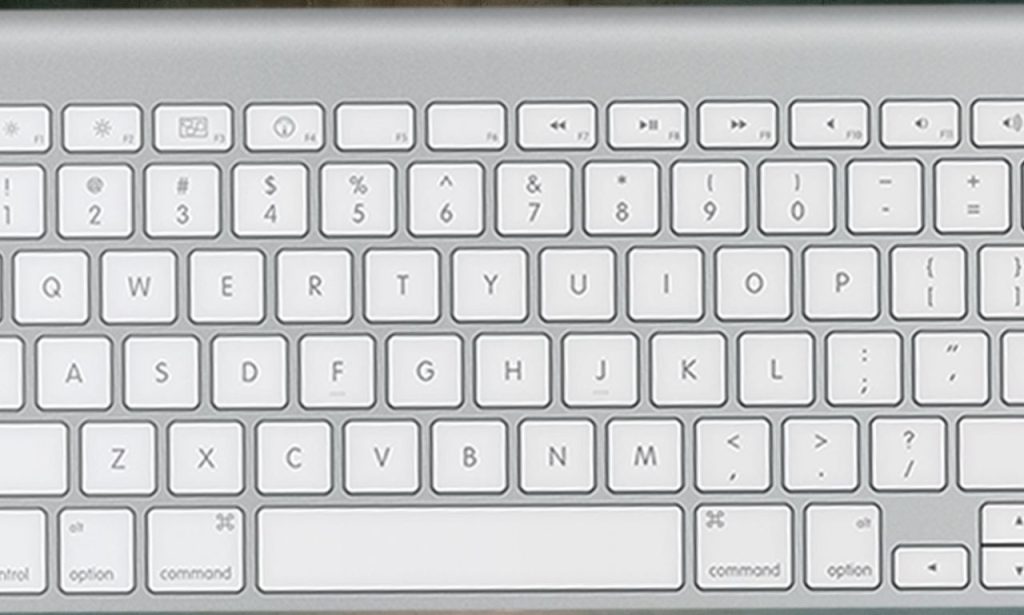
Wear and Degradation Indicators
Over time, you might notice signs of wear and degradation on your keyboard. Keycaps may become shiny or worn down, and the paint may fade. Mechanical keyboards might develop a squeaky or unresponsive switch, while membrane keyboards may feel mushy or inconsistent.
Performance Issues Related to Age
As your keyboard ages, you might experience performance issues. Keys may become unresponsive or register multiple presses. These issues can hinder your typing speed and accuracy, indicating that it might be time for a replacement.
Technological Advancements Impacting Functionality
Technological advancements can also prompt you to replace your keyboard. Newer models often come with enhanced features, such as customizable RGB lighting, programmable keys, and improved connectivity options. Upgrading to a modern keyboard can enhance your computing experience and keep you up-to-date with the latest technology.
Conclusion
In conclusion, the longevity of a keyboard depends on various factors, including the type of switches, usage patterns, and maintenance practices. By understanding these factors and taking proactive steps to care for your keyboard, you can maximize its lifespan and enjoy a reliable typing experience for years to come. Remember, investing in a high-quality keyboard and maintaining it properly can save you money and frustration in the long run.
ALSO READ: Can You Get Into College Without Extracurriculars?
FAQs
A: It’s advisable to clean your keyboard at least once a month to prevent dust and debris buildup. For heavy users, consider cleaning it more frequently.
A: Yes, keycaps on mechanical keyboards are usually replaceable. You can purchase custom keycap sets to personalize your keyboard and replace worn-out keycaps.
A: The durability of a keyboard is more dependent on its build quality and components rather than its connectivity type. Both wireless and wired keyboards can be durable if made with high-quality materials.
A: Gaming keyboards are often designed for durability, with features like reinforced switches and sturdier frames. However, their lifespan still depends on factors like usage intensity and maintenance.
A: Use a keyboard cover to protect against spills and avoid eating or drinking near your keyboard. If a spill does occur, unplug the keyboard immediately and clean it thoroughly.